Finding Student Login Info in MISTAR
You can find your student’s login information by clicking the Network Information link in MISTAR.
On the website:
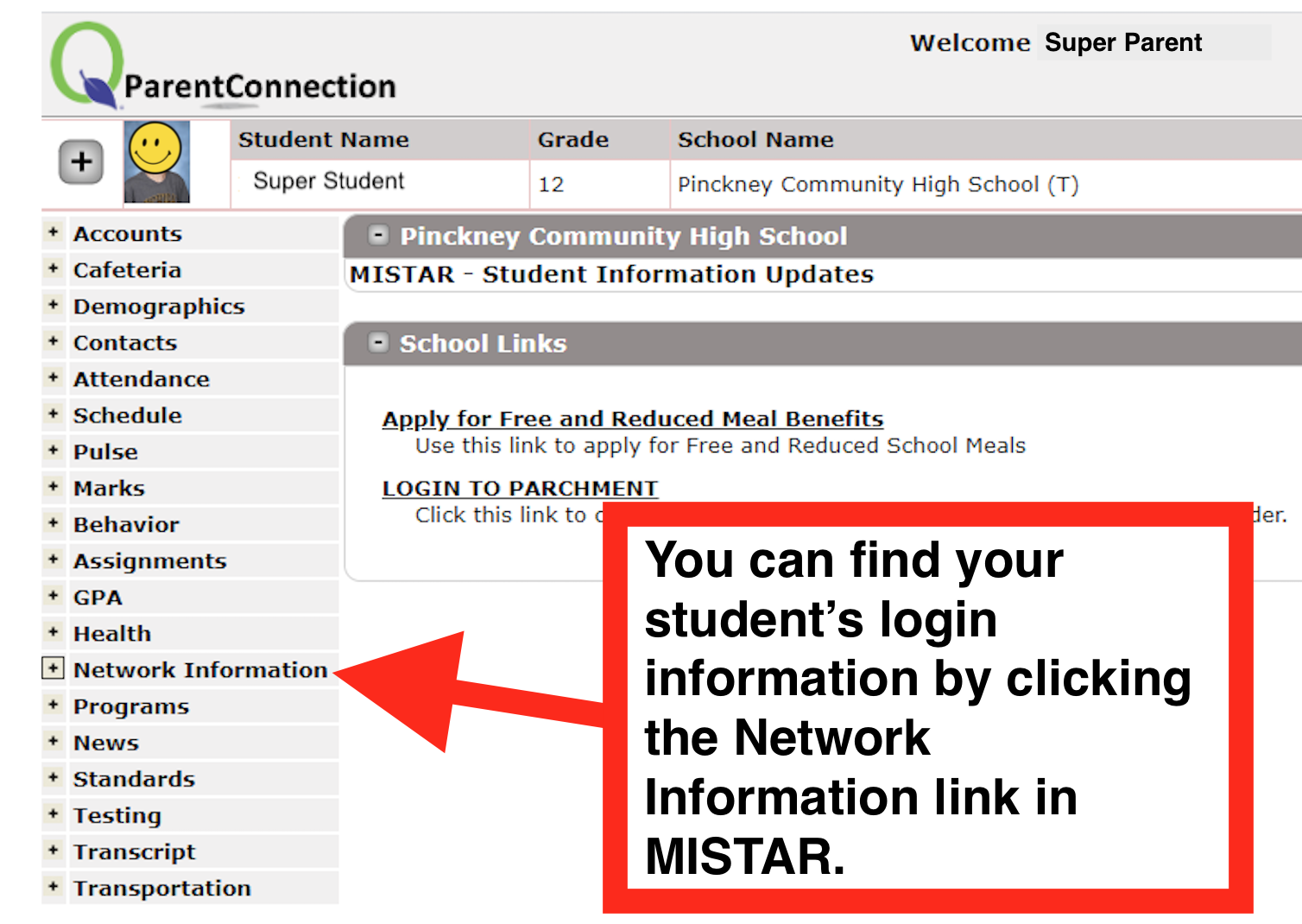
On the MISTAR PARENT PORTAL APP: (Available in your App Store and listed as Q Parent Connection by Aequitas Solutions, Inc.)
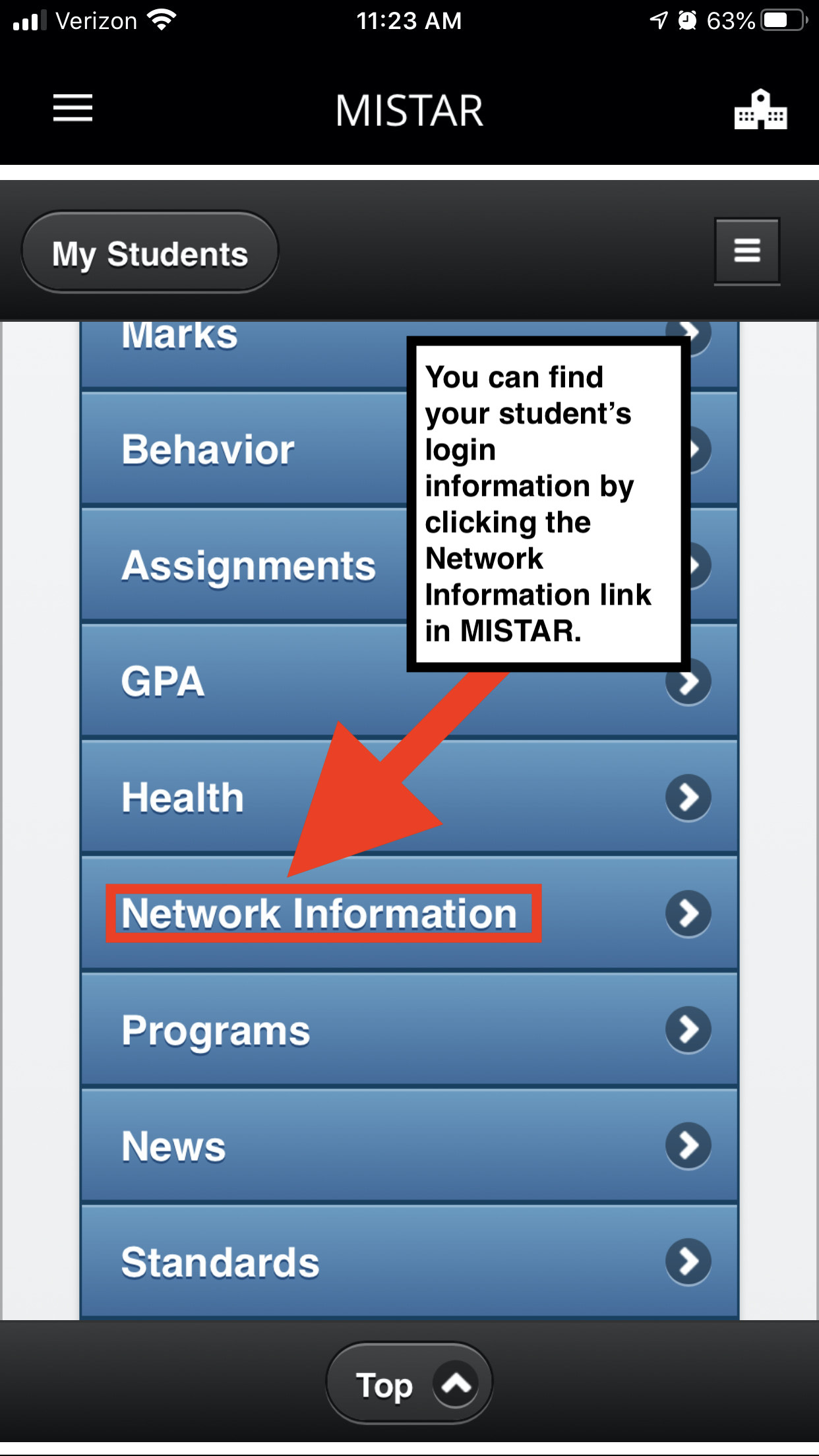
Viewing & Printing Report Cards from MISTAR
To learn how you can download this pdf: ReportCard Help.pdf
Or use this slide presentation.
Or watch this video of the process:
(Please note that the video starts from the old website, but the rest of the process is the same.)
